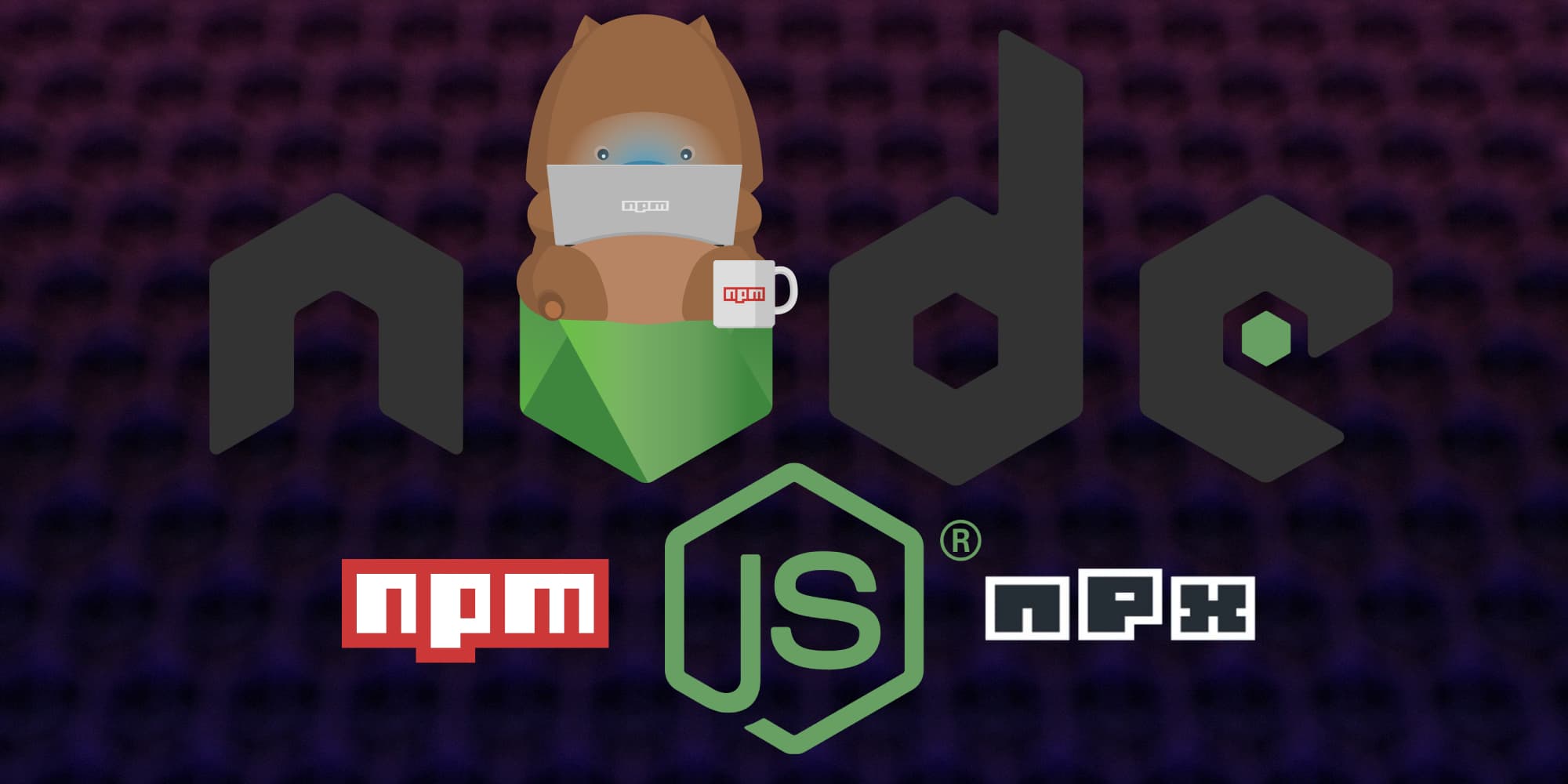What's the difference between Node.js, npm, and npx?
Understanding npm, npx, and Node.js
In the world of Node.js, three fundamental tools—npm (Node Package Manager), npx (Node Package eXecutor), and Node.js itself—work in harmony to streamline package management and execution. Let's delve into the core functionality of these tools that come prebundled with Node.js.
Node.js: The Runtime Environment
Node.js serves as the runtime environment that enables JavaScript code to run outside the browser. It allows developers to build scalable and efficient server-side applications. Node.js brings JavaScript to the server, opening doors to a wide range of possibilities in web development.
npm: Node Package Manager
npm, short for Node Package Manager, is a centralized system for handling JavaScript packages and libraries. It streamlines project development by managing dependencies, version control, and package distribution. Whether you're working on back-end applications or experimenting with front-end frameworks, npm serves as the go-to manager for integrating essential packages seamlessly into your projects.
npx: Node Package eXecutor
Meet npx, the versatile companion designed to enhance your workflow. An abbreviation for Node Package eXecutor, npx is a command-line utility that simplifies package execution. Unlike npm, npx enables you to run packages without the need for global installations, providing a dynamic and efficient execution environment. It's a powerful executor that allows developers to experiment with various tools and commands effortlessly.
Understanding the Trio
In the context of Node.js, npm, and npx form a powerful trio. Node.js provides the runtime environment, enabling the execution of JavaScript code on the server. npm manages packages, ensuring project consistency and stability, while npx steps in as the executor, offering a dynamic approach to package execution.
npm vs. npx: Core Distinctions
-
npm (Node Package Manager):
- Manages project dependencies and version control.
- Facilitates package distribution and integration.
- Ensures consistency in project development.
-
npx (Node Package eXecutor):
- Allows on-the-fly execution of packages.
- Streamlines experimentation with various tools.
- Comes prebundled with npm in Node.js installations.
Mastering Node.js Essentials
As you navigate the Node.js landscape, mastering npm and npx is essential. npm, the Node Package Manager, provides stability to your projects, while npx, the Node Package eXecutor, adds flexibility to your development environment. Together with Node.js, this trio unlocks the full potential of JavaScript in both server-side and package management scenarios.
Unlock the full potential of Node.js by gaining proficiency in npm and npx—tools that transcend abbreviations and become indispensable assets in your developer toolkit.